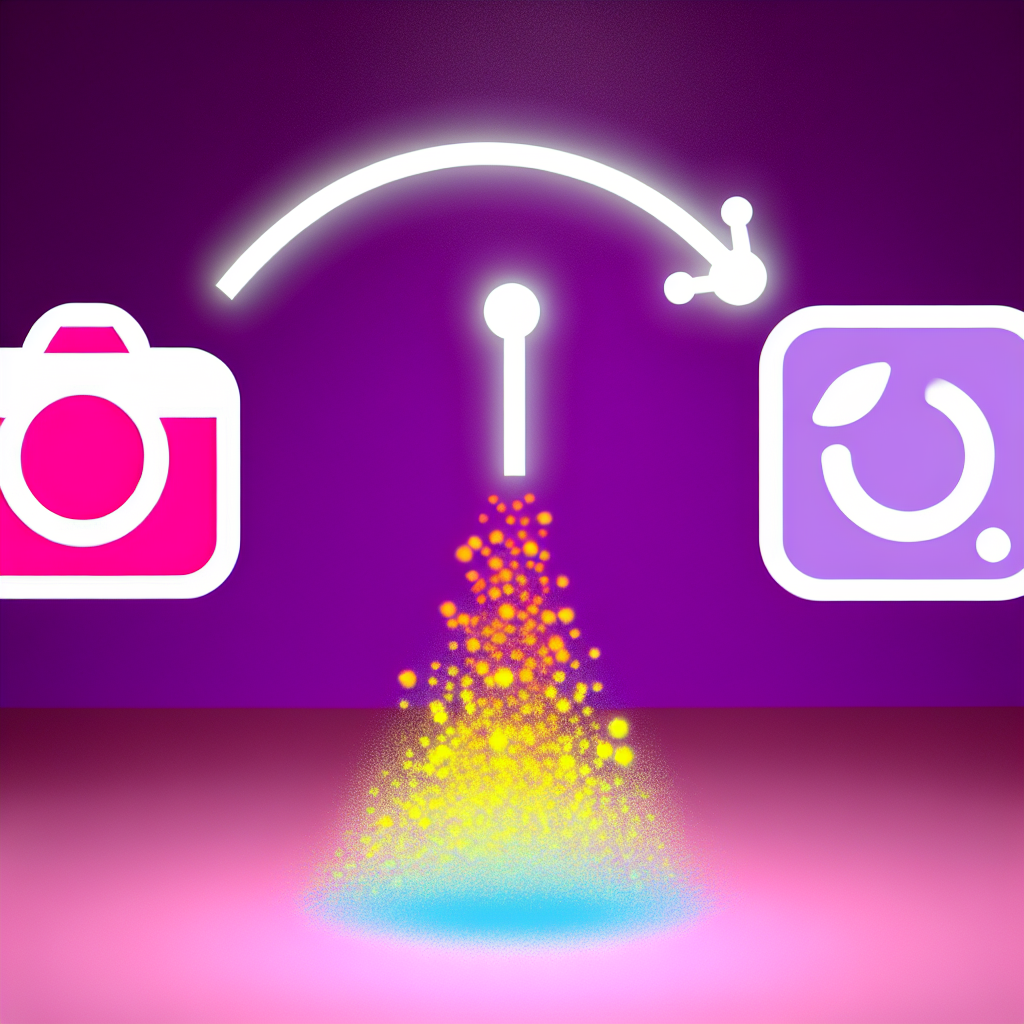Benefits of Cross-Posting from Instagram to Threads
Meta, the parent company of Instagram, is currently testing a new feature that allows users to cross-post their Instagram content directly to Threads, a messaging app developed by Instagram. This new feature has the potential to offer several benefits to users, making it easier and more convenient to share content across platforms.
One of the main advantages of cross-posting from Instagram to Threads is the ability to reach a wider audience. Instagram is a popular social media platform with millions of active users, and by cross-posting to Threads, users can share their content with their close friends and family who may not be active on Instagram. This feature allows users to maintain a consistent presence across multiple platforms and ensures that their content is seen by a broader range of people.
Another benefit of cross-posting is the convenience it offers. Instead of manually sharing content on both Instagram and Threads, users can now save time and effort by simply selecting the option to cross-post. This streamlined process eliminates the need for duplicate uploads and reduces the risk of missing out on sharing content with specific groups of people. It also ensures that users can easily keep their friends and family updated on their latest Instagram posts without any additional steps.
Furthermore, cross-posting from Instagram to Threads can enhance the overall user experience. Threads is designed to facilitate private and intimate conversations between close friends, making it an ideal platform for sharing personal moments. By cross-posting, users can seamlessly integrate their Instagram content into these conversations, allowing for a more engaging and interactive experience. This feature enables users to share their favorite Instagram posts, stories, and even live videos directly within Threads, fostering deeper connections and meaningful interactions.
In addition to these benefits, cross-posting can also help users maintain a consistent visual aesthetic. Many Instagram users carefully curate their feeds to create a cohesive and visually appealing look. By cross-posting to Threads, users can ensure that their carefully crafted aesthetic is preserved across platforms. This feature allows users to maintain their personal brand and visual identity, even when sharing content in a more private setting.
It is important to note that while cross-posting offers numerous advantages, users should also consider the potential drawbacks. For instance, cross-posting may lead to content overload, as the same posts are shared across multiple platforms. This can be overwhelming for recipients who are already following the user on both Instagram and Threads. Additionally, cross-posting may limit the ability to tailor content specifically for each platform, potentially reducing engagement and relevance.
In conclusion, the new feature being tested by Meta, which allows cross-posting from Instagram to Threads, offers several benefits to users. From reaching a wider audience to saving time and effort, cross-posting enhances the user experience and facilitates more meaningful interactions. It also helps users maintain a consistent visual aesthetic and personal brand. However, users should be mindful of potential drawbacks such as content overload and reduced engagement. Overall, this feature has the potential to enhance the way users share and connect with their friends and family across platforms.
Step-by-Step Guide for Cross-Posting from Instagram to Threads

Meta, the parent company of Instagram, is currently testing a new feature that allows users to cross-post their Instagram content directly to Threads, a messaging app developed by Instagram. This feature aims to streamline the process of sharing content between the two platforms, making it easier for users to connect with their friends and share moments from their lives.
To begin cross-posting from Instagram to Threads, you will first need to ensure that you have both apps installed on your device. If you haven’t already, head to your device’s app store and download the latest versions of Instagram and Threads. Once you have both apps installed, open Instagram and navigate to your profile page.
Next, locate the settings menu within Instagram. This can typically be found by tapping on the three horizontal lines in the top right corner of the screen. Once you have accessed the settings menu, scroll down until you find the “Privacy” section. Within this section, you should see an option labeled “Threads.” Tap on this option to proceed.
Within the Threads settings, you will find a toggle switch labeled “Cross-Posting.” By default, this switch is turned off, so you will need to toggle it on to enable cross-posting from Instagram to Threads. Once you have enabled this feature, you will be able to choose which content you want to share between the two apps.
To select the content you wish to cross-post, return to your Instagram profile page and navigate to the post you want to share. Tap on the three dots located in the top right corner of the post, and a menu will appear. From this menu, select the option labeled “Share to Threads.” You will then be prompted to choose the specific friends or groups you want to share the post with.
After selecting the recipients, tap on the “Send” button to cross-post the content to Threads. The post will now appear in the selected recipients’ Threads app, allowing them to view and interact with the content directly within the messaging platform. This seamless integration between Instagram and Threads aims to enhance the user experience and foster deeper connections between friends.
It’s important to note that cross-posting from Instagram to Threads is currently only available to a limited number of users as Meta continues to test and refine the feature. However, if you have access to this functionality, it can be a convenient way to share your Instagram content with a select group of friends without having to manually send it to each individual.
In conclusion, Meta is testing a new feature that enables cross-posting from Instagram to Threads. By following a few simple steps, users can seamlessly share their Instagram content with friends on Threads, enhancing the overall user experience and fostering deeper connections. While this feature is currently being tested by a limited number of users, it holds great potential for streamlining the sharing process and making it easier for individuals to connect and engage with their friends.
Tips for Maximizing Engagement through Cross-Posting on Threads
Meta, the parent company of Instagram, is currently testing a new feature that allows users to cross-post their Instagram content directly to Threads, a messaging app developed by Instagram. This new feature aims to provide users with a seamless experience and maximize engagement by allowing them to share their Instagram posts with their close friends on Threads.
Cross-posting has become increasingly popular among social media users as it allows them to reach a wider audience and increase their engagement. By sharing content across multiple platforms, users can ensure that their posts are seen by a larger number of people, increasing the likelihood of receiving likes, comments, and shares.
One of the key benefits of cross-posting from Instagram to Threads is the ability to share content with a more targeted audience. Threads is designed for close friends and allows users to create a smaller, more intimate network. By cross-posting to Threads, users can ensure that their content is seen by the people who matter most to them, increasing the likelihood of meaningful engagement.
To maximize engagement through cross-posting on Threads, it is important to consider the following tips:
Firstly, it is crucial to understand the audience on Threads. As mentioned earlier, Threads is designed for close friends, so it is important to tailor the content accordingly. Consider sharing more personal and intimate moments with this audience, as they are more likely to appreciate and engage with such content.
Secondly, it is important to maintain consistency across platforms. While cross-posting allows users to share content across multiple platforms, it is important to ensure that the content is relevant and consistent. This means adapting the content to suit the platform and the audience while maintaining a consistent brand image.
Thirdly, it is important to engage with the audience on Threads. Cross-posting is not just about sharing content; it is also about building relationships and fostering engagement. Take the time to respond to comments, ask questions, and encourage conversations. This will not only increase engagement but also strengthen the bond with your close friends.
Additionally, it is important to leverage the features available on Threads. Threads offers various features such as status updates, automatic sharing, and camera shortcuts. By utilizing these features, users can enhance their content and make it more engaging and interactive.
Furthermore, it is important to analyze the performance of cross-posted content on Threads. By monitoring the engagement metrics, such as likes, comments, and shares, users can gain insights into what type of content resonates best with their close friends. This data can then be used to refine and optimize future cross-posted content.
In conclusion, cross-posting from Instagram to Threads can be a powerful tool for maximizing engagement. By tailoring the content to suit the audience, maintaining consistency, engaging with the audience, leveraging features, and analyzing performance, users can ensure that their cross-posted content on Threads receives maximum engagement. As Meta continues to test this feature, it is expected to provide users with even more opportunities to connect with their close friends and enhance their social media experience.